Current Issue
Vol. 8 No. 4 (2025): Herald of Advanced Information Technology

Сonditional printed sheet Approved for publication by the Academic Council of Odesa Polytechnic National University on the issue publication (Protocol No. 7 dated 09, December 2025)
Recommended for publication by the Academic Council of the Computer Systems Institute of Odesa Polytechnic National University (Protocol No. 3 dated 08, December 2025)
DOI: https://doi.org/10.15276/haitVol. 8 No. 4 (2025)
“Herald of Advanced Information Technology”
Table of Contents
Theoretical aspects of computer science, programming and data analysis
Information technologies and computer systems
Information technologies in socio-economic, organisational and technical systems
Published: 2025-12-11
2663-7731 (Online)
ISSN 2663-0176 (Print)

The Journal of “Herald of Advanced Information Technology” is an international scientific publication that covers theoretical and applied aspects in the field of computer science, artificial intelligence, programming, data analysis, advanced information technologies and computer systems. The journal focuses on the practical implementation of the latest information technologies in industry, energy, financial technologies, healthcare, sociology, education, project management, ecology and human safety. The journal aims to support interdisciplinary research and innovative approaches in the field of advanced information technologies.
The Editorial Board is committed to the continuous development and improvement of the journal, ensuring that it meets high scientific, academic and publishing standards
The certificate of state registration of the print media was issued by the order of the Ministry of Education and Science of Ukraine (series KV No. 25234-15174PR dated 01.09.2022 (Read more...)
Media identifier for the publication No. R30-01946 (issued by the decision dated 12.04.2023 No. 1575) (Read more...)
The journal “Herald of Advanced Information Technology” is included in category “B” of the List of Scientific Professional Publications of Ukraine, with the right to publish the results of scientific research of applicants for the degree of Doctor of Philosophy and Doctor of Science in the following specialties:
- Applied Mathematics (F1)
- Software Engineering (F2)
- Computer Science (F3)
- Systems Analysis and Data Science (F4)
- Cybersecurity and Information Protection (F5)
- Information Systems and Technologies (F6)
- Computer Engineering (F7)
- Electrical Engineering (G3)
- Automation, Computer-Integrated Technologies, and Robotics (G7)
DOI: https://doi.org/10.15276/hait
ISSN 2663-0176 (Print); ISSN 2663-7731 (Online)
UDK 004.9
Issues and articles from 2018 have DOI from CrossRef (Read more...)
The journal publishes articles in English, which are accompanied by annotations in English and Ukrainian
The journal is published four times a year (Read more...)
Specialization: Technical sciences
Founder: Odesa Polytechnic National University (https://op.edu.ua/en/)
Each issue of the journal “Herald of Advanced Information Technology” is discussed at the meeting of the Academic Council of the Institute of Computer Systems and approved at the meeting of the Academic Council of the University, which ensures high academic and editorial standards
Publisher: Odesa Polytechnic National University, Institute of Computer Systems – https://op.edu.ua/en/science/publications
Printing services: “Nauka i Technica”, “Private Entrepreneur Pobuta M. I.”, 1, Shevchenko Ave. Odesa, 650044, Ukraine
Language of publications: English
Editors-in-Chief:
- Sergii A. Babichev, Doctor of Science, Professor of the Department of Informatics, Jan Evangelista Purkyne University in Usti and Labem. Czech Republic (Read more...)
- Volodymyr I. Lytvynenko, Doctor of Science, Kherson National Technical University, Head of the Department of Informatics and Computer Science. Kherson, Ukraine (Read more...)
Executive Editor:
- Olga B. Babiichuk, Researcher, Senior Lecturer, Odesa Polytechnic National University (Read more...)
Editorial address: Room 5, Building 5 (Department of Physics), 1 Shevchenko Ave. Odesa, 65044, Ukraine
Phone: +38 (097) 1347386; +38 (044) 7058476
E-mail: obbabiychuk@ukr.net; babiychuk@op.edu.ua; hait@op.edu.ua
The archive of issues from 2018 can be viewed at the Repository ONPU and Google Scholar.
![]() Articles are published under the Creative Commons Attribution 4.0 International (CC BY 4.0) license, with mandatory attribution
Articles are published under the Creative Commons Attribution 4.0 International (CC BY 4.0) license, with mandatory attribution
![]() The journal strictly adheres to its core editorial principles: scientific integrity, objectivity, professionalism, support for the dissemination of innovative research, and unconditional respect for all authors, reviewers, and editorial board members.
The journal strictly adheres to its core editorial principles: scientific integrity, objectivity, professionalism, support for the dissemination of innovative research, and unconditional respect for all authors, reviewers, and editorial board members.
A double-blind peer review system is applied, involving independent, competent reviewers. The editorial policy also includes ongoing consultations with authors to improve the quality of publications and ensure compliance with the standards of international indexing databases such as SCOPUS and Web of Science.


 How to cite
How to cite